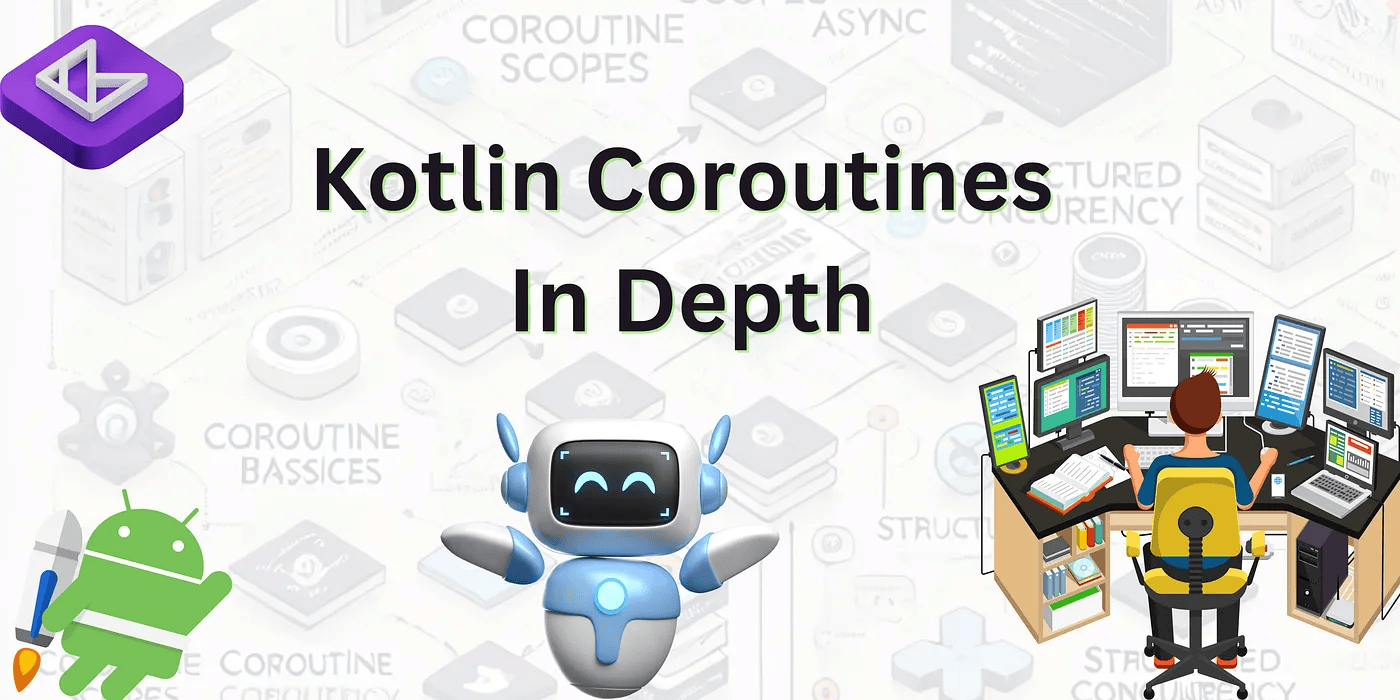Android App Security Checklist for Developers

Ensuring your Android app is secure is a critical part of the development process. Mobile apps often deal with sensitive user information, so any security breach can have serious consequences. As an Android developer, you need to follow a thorough security checklist to protect your app, its data, and your users from potential threats.
In this blog, we’ll walk through a comprehensive Android App Security Checklist that developers can follow. This will cover areas from secure coding practices to securing the app’s data, network communication, and more.
1. Secure Your Code
Minimize Permissions: Android apps often request permissions like access to the camera, location, or contacts. Only ask for permissions that are essential for the app to function. Over-permissioning can expose your app to unnecessary risks.
- Example: If your app only needs a location for one feature, make sure to limit permission requests to that feature only, not globally across the app.
Obfuscate Code: Use tools like ProGuard to obfuscate your code. This makes it harder for hackers to reverse-engineer and understand your app’s internal logic.
- Example: ProGuard can rename classes, methods, and variables, turning them into meaningless letters and numbers, making it difficult for anyone to understand what your code is doing.
Avoid Hardcoding Sensitive Data: Never hardcode API keys, passwords, or any sensitive information directly in your code.
- Example: Instead of hardcoding, store sensitive information in Android’s Keystore or in encrypted files.
2. Secure Data Storage
Encrypt Sensitive Data: Any sensitive data stored locally should be encrypted. Android provides the EncryptedFile API for encrypting files. For databases, use libraries like SQLCipher to encrypt database content.
- Example: If your app stores login details or personal information, encrypt it before saving to internal storage.
Use Android’s Keystore System: The Keystore system allows you to securely store cryptographic keys. This helps to prevent unauthorized access to sensitive keys that can be used to decrypt sensitive information.
- Example: Use the Keystore system to store the encryption keys for any locally stored data, so that even if someone accesses your storage, they won’t be able to decrypt the data without the key.
3. Secure Network Communication
Use HTTPS: Always communicate over a secure channel, which means using HTTPS instead of HTTP. HTTPS ensures that data transmitted between your app and the server is encrypted and secure.
- Example: If your app communicates with a server to fetch user data, always ensure that you use SSL/TLS protocols.
Validate SSL Certificates: Make sure your app properly validates SSL certificates when connecting to a server. This prevents man-in-the-middle (MITM) attacks, where an attacker intercepts communication between your app and the server.
- Example: Use
HttpsURLConnectionwith SSL certificate pinning to prevent attackers from intercepting and modifying data during transit.
Use Network Security Configuration: Android allows you to define your network security policy in an XML file, called Network Security Configuration. This lets you specify which domains to trust, use self-signed certificates, and even block insecure requests.
- Example: You can use this configuration to enforce HTTPS connections and prevent your app from accidentally communicating over insecure channels.
4. Authentication and Authorization
Implement Strong Authentication: Use proper authentication methods to verify users. OAuth2 is a widely used protocol for secure authentication, and JWT (JSON Web Tokens) can be used for authorization.
- Example: If your app uses a login system, use OAuth2 to authenticate users securely with Google or Facebook.
Use Biometric Authentication: Android provides native support for biometric authentication such as fingerprint and face recognition through BiometricPrompt API. This adds an extra layer of security for apps that deal with sensitive information.
- Example: Use biometric authentication to protect sensitive sections of your app, such as accessing payment details or personal information.
Session Management: Ensure proper session management by using tokens for user sessions. Time out idle sessions, and invalidate tokens when the user logs out.
- Example: In an e-commerce app, after a certain period of inactivity, automatically log the user out and invalidate their session token.
5. Secure App Components
Secure Activities and Intents: Limit the exposure of sensitive activities and intents by using permissions. For example, an activity that displays sensitive user information should be protected with appropriate permissions.
- Example: Mark sensitive activities with the
android:exported="false"attribute to prevent other apps from launching them.
Use Intent Filters Safely: Be cautious when using intent filters, as they can expose your app’s components to other apps. Always validate the data received from an external intent.
- Example: If your app can receive data from another app, ensure that it validates the data before processing it to avoid malicious payloads.
Restrict Content Providers: If your app uses Content Providers to share data with other apps, ensure that sensitive data is protected by defining appropriate permissions.
- Example: Protect the content provider with
android:grantUriPermissionsto control which apps have access to the data.
6. Perform Regular Security Testing
Penetration Testing: Regularly test your app for vulnerabilities by performing penetration testing. This can help uncover security flaws before attackers do.
- Example: Tools like Burp Suite or OWASP ZAP can be used to test your app’s network security and identify vulnerabilities.
Static Code Analysis: Use tools like SonarQube or Lint to analyze your app’s code for security flaws. These tools can help detect issues such as hardcoded credentials or weak encryption.
- Example: Integrate static code analysis into your CI/CD pipeline to ensure your code is regularly checked for vulnerabilities.
Conclusion
By following this Android app security checklist, developers can significantly reduce the chances of security breaches and ensure that user data remains safe. Secure coding practices, encrypted data storage, safe network communication, and strong authentication mechanisms are key to building secure Android apps.
It’s also important to remember that app security is an ongoing process. Regularly testing your app, updating dependencies, and staying informed about new vulnerabilities is essential to keeping your app secure in the long term. By integrating security into every stage of development, you can create apps that not only perform well but also protect users’ data effectively.